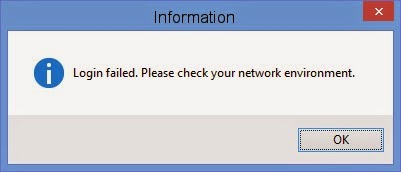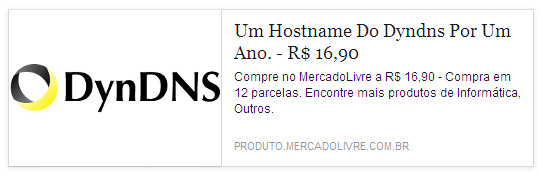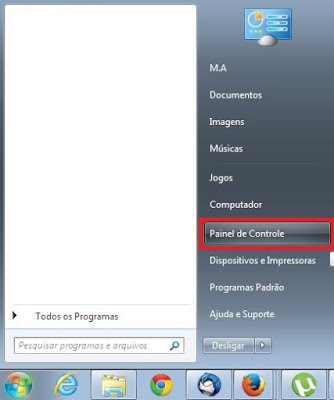
How to Enable Telnet in Windows 7
less than 1 minute Telnet is a command line tool designed for the management of remote services via the Command Prompt. Unlike Windows XP and Vista, or Windows 7 It does not have the Telnet client automatically installed. You will need to enable it before you can start to be used. Here's how to enable it by following the steps below. 1 – Open the Control Panel. 2 – Abra “programs” and then “Programs and Resources”. 3 – Clique no link “Enable and Continue→