Reading time: less than 1 minute
 Today I learned a bug in orkut. With only one code HTML, It can upset a lot of people.
Today I learned a bug in orkut. With only one code HTML, It can upset a lot of people.
Sending a message to someone with the picture below code, every time people visit this ScrapBook, the account had effected automatically logout, locking the scrapbook.

But how all almost everything in life has a solution, this blog you will find a very easy way to delete the message that contains the malicious code.
The good news is that the only to send this code if the person is the list of friends, I think that no friend will send it to the other. Or go? o.o
If you are one of those that leaves everyone ADD, will be easier to get a comment such.
Again I apologize to Carlos Fran. The reason you can see in the comments.
Edit: The tapir known on this blog as Tonho, forgot to put the link to the blog of Carlos Fran.



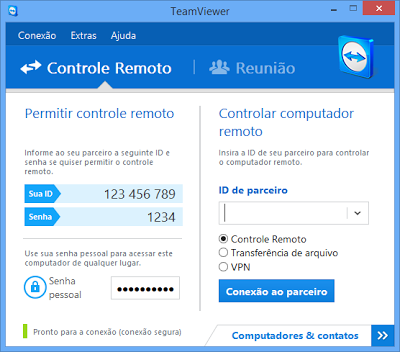


Permalink
Obrigado servers, I had not realized that the link was with problem, I will solve it now!
Permalink
Good.. now that you know.. could give due credit to who is right.
Permalink
It was actually why I found this tip on my work computer (where I am now), and saved the way to delete the message in Notepad and went to my pendrive. I had not saved the blog name that had seen. Here in my work not of to edit the blog, but when I get home I will give due credit, or if you want I delete how to delete the message.
I apologize for my mistake.
Permalink
Damn it!!! The steps to remove is the same as I did in my blog
On here !
The same words… changes nothing… was a Ctrl + C Ctrl + V ???
Placed as quotation…
hug!