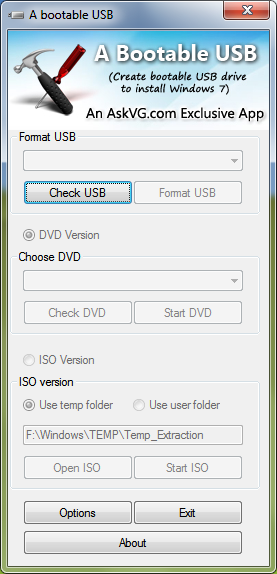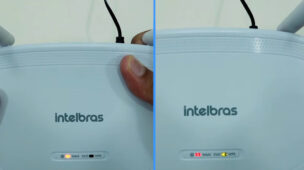Reading time: less than 1 minute
Imagine a situation where you need to install Windows Vista or Windows 7 on a netbook, or a computer that does not have access to a DVD drive. We all know that Windows Vista, Windows 7 e Windows Server 2008 DVDs come in and you will need a DVD drive to install them. So, how will you install them? The solution is: You can create a bootable USB drive which can be used to install Windows without using DVD drive.
And the best is very easy and free. This is a program developed to create a bootable flash drive in 4 steps, autoexplicativos.
requirements:
- pendrive 4 GB or more.
- DVD do Windows Vista, Server 2008 or 7.
- Or be using Windows Vista (SP1 or SP2), Server 2008 or 7
steps:
- Check the USB drive (To check if your USB drive is connected or not)
- Formed or USB drive
- Choose DVD or ISO image (to copy the necessary files to the USB drive)
- Start the process drive to create bootable USB
download here!
Source: AskVG