Reading time: less than 1 minute
After I did the video teaching reset the password of DVR peloTelnet, many wonder how to tell the DVR IP without the password to
access the network settings. So, I will show that post and as easy to find the DVR IP.
Let's see here the two main ways of doing this, one is the configuration page of the modem / router and the other is using a network scan program, as or Nmap.
Ok, let's assume that the DVR was already set up in your network or is active DHCP, therefore it is in the same IP class of your network. If this is not the case, you will have to change the IP class of your network to be the same DVR, if you know the DVR IP class. For example, if you took the DVR from a client's home, you have to configure your network with the same IP network casse your customer.
Finding the IP modem / router page.
In settings DHCP You have the list of all devices that are connected by the DHCP. If your DVR is fixed IP, DHCP disabled, it will be listed in the Association ARP.
See the images below.
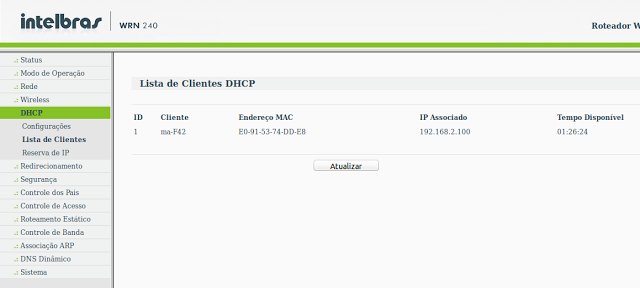
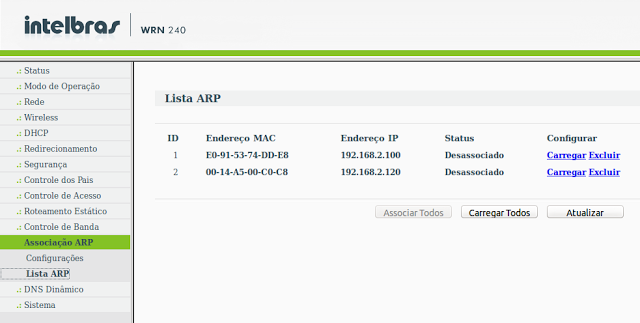
Now you will take each of the IPs that appear on these lists and try to enter the Telnet. If in your network you have many connected devices, I advise you to use the scanning program, that will give you more accurate information.
Finding IP program or hair.
After you download and install Nmap, run it and complete the information as follows:
- in option Target, you'll put the IP range to look for. For example, the IP class of your network is 192.168.2.1, you will put 192.168.2.1-254. This means that he will seek the end of Ips 1 until the end 254.
- in option Command, you will put: nmap -p 23
After placing the information click Check, and wait for the scan to be made. when finished, you will see the IP that is
to port 23 opening, make sure it is not the IP of your
modem / router, if not, probably is the IP of your DVR.
Now that you have the IP of your DVR, follow them steps to perform the reset.

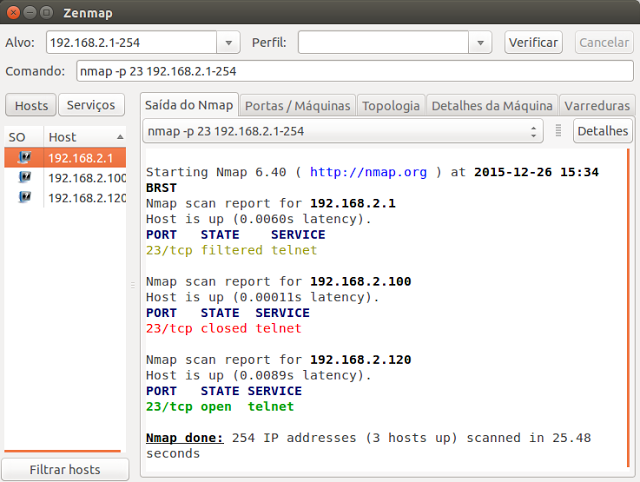


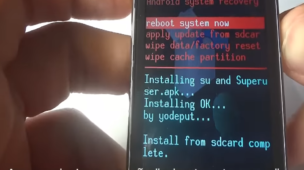



Permalink
good day I can not discover the password mi dvr brand on electronics u can help me