Reading time: less than 1 minute
I have seen many people asking, how to put the images of the DVR to appear, Live, on the homepage of the website. Using the RTSP protocol, we can do it in a very easy way.
The first thing, to make, It is to check if your machine supports the RTSP protocol, for just look for the option “porta RTSP”. Usually you will find this option in the network settings or services. The default numbering for this port is 554, but that does not stop you change this value.
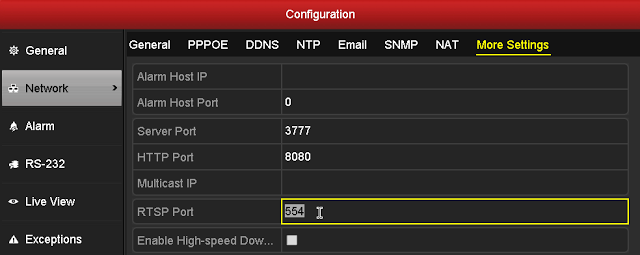
After checking the RTSP port, you will directs it to your modem / router in the same way you would for remote access. Now, before placing the code on the page, you need to know the RTSP link to your equipment. In the example I'll use the Luxvision, to know the other RTSP addresses click on here.
Address RTSP Luxvision: rtsp://ip:554/user=user&password=password&channel=canal&stream=0.Social Democratic Party
The link highlighted parts are the ones you have to change. IP you put the IP or domain, and if you changed the RTSP port will exchange 554 the new port; User and password you will change by that you use to access your equipment; Channel is the camera you want to transmit, for example, camera 2 stay “channel=2”; stream is the type A transmission, see definition below.
Stream=0 [main stream]
Stream=1 [sub stream]
The system will display the images on your page consists of a code, that will run the plugin VLC. So for the visitor to see the pictures, he must have VLC media player installed.
Cole or code, to follow, the location you want the images to appear:
<OBJECT classid="clsid:9BE31822-FDAD-461B-AD51-BE1D1C159921"
codebase="http://downloads.videolan.org/pub/videolan/vlc/latest/win32/axvlc.cab"
width="640" height="480" id="vlc" events="True">
<param name="Src" value="rtsp://ip:554/user = user&password = password&channel=1&stream=0.sdp" />
<param name="ShowDisplay" value="True" />
<param name="AutoLoop" value="False" />
<param name="AutoPlay" value="True" />
<embed id="vlcEmb" type="application/x-google-vlc-plugin" version="VideoLAN.VLCPlugin.2" autoplay="yes" loop="no" width="640" height="480"
target="rtsp://ip:554/user = user&password = password&channel=1&stream=0.sdp" ></embed>
</OBJECT>

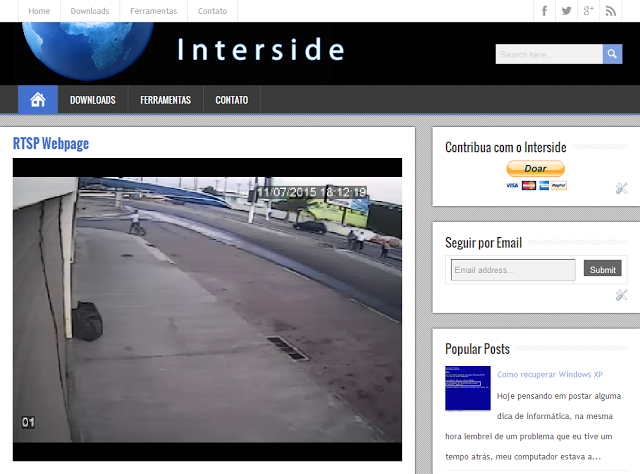
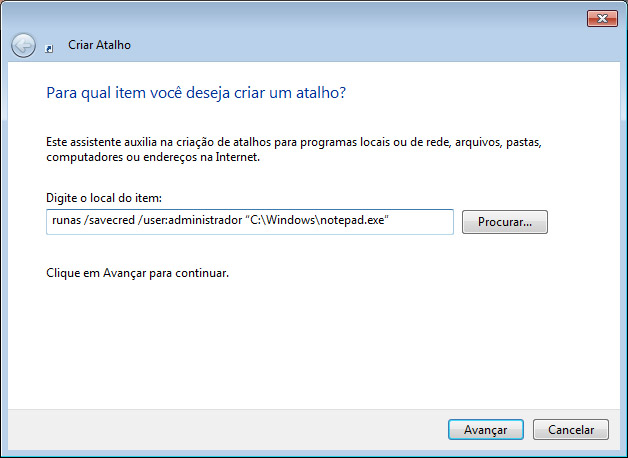




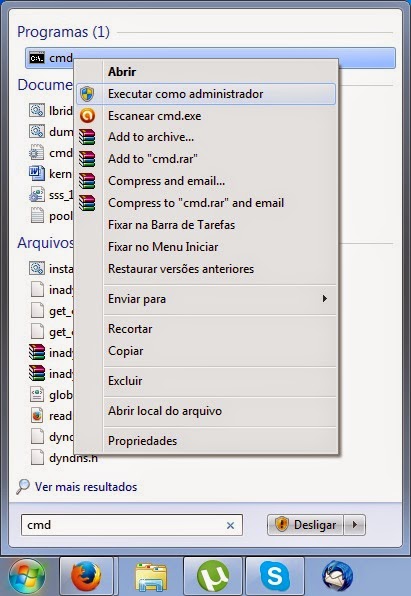
Permalink
Follow the instructions, and give me an error “This plugin is not compatible”, I made sure I have VLC Media Player and its extension downloaded and installed and it still gives the same error.
Can anyone help?
Permalink
Good afternoon,
Which browser and version are you testing?
Testa no Internet Explore.
Permalink
Hello is to change this part of the code: ” ”
for variables that have the same values??
It would be helpful!!
Permalink
Address RTSP Luxvision: rtsp://ip:554/user=usuário&password=senha&channel=canal&stream=0.sdp
Permalink
Good evening,
What exactly part?
Permalink
This:”rtsp://ip:554/user = user&password = password&channel=canal&stream=0.sdp” I only want to change the User values,password,dns,canal.
Permalink
Good evening,
Address RTSP Luxvision: rtsp://ip:554/user=usuário&password=senha&channel=canal&stream=0.sdp
The link highlighted parts are the ones you have to change. IP you put the IP or domain, and if you changed the RTSP port will exchange 554 the new port; User and password you will change by that you use to access your equipment; Channel is the camera you want to transmit, for example, camera 2 is "channel = 2"; stream is the type A transmission, see definition below.
Stream=0 [main stream]
Stream=1 [sub stream]
Permalink
no case, I gave troqueie crt.Porem, my question is whether it would be possible instead of typing these values in code soon, I put this local variables with the same values when I typed directly into the code?
Permalink
Good afternoon,
Understand. Yes, it's possible, but that part I can not help.
Permalink
ok.Obg for help.
Permalink
Its @Cardoso you direct me to a website,video anything that can help me solve it because I have not the slightest idea how to do it?!!!
Permalink
Good afternoon,
Unfortunately I do not have. I believe that to do this you have to have a little knowledge in PHP, JAVA SCRIPT, or similar.
Permalink
ok very obg.