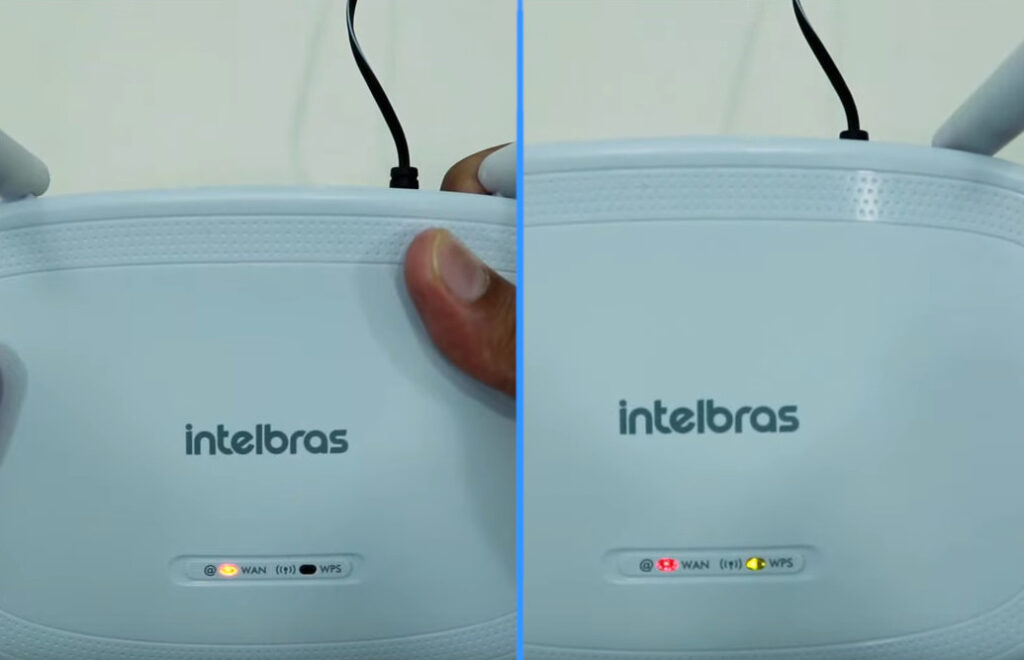This article is to answer a question from one of our users..
Hello, How do I change the password of an Intelbras IWR 3000N router where I don't know the login and password?
Remembering that this procedure will erase all settings. If this is the primary router your carrier has installed, it is not recommended to follow these steps before contacting them.
To begin, connect your router to power.

Press the reset button for approx. 20 seconds.

Until the LED turns red.