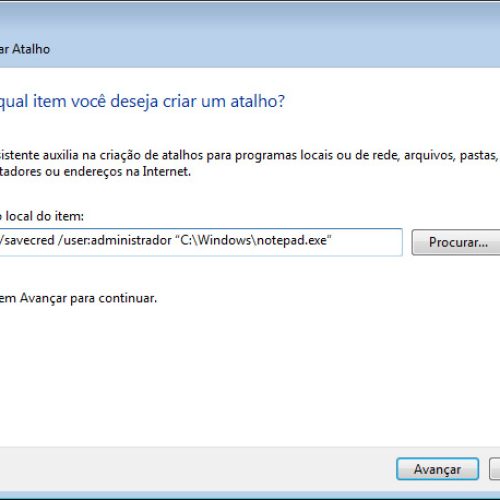
Often comes across to give administrative permissions to ordinary user in certain software. There is no need to give permissions locally but only in certain application using the Runas command…
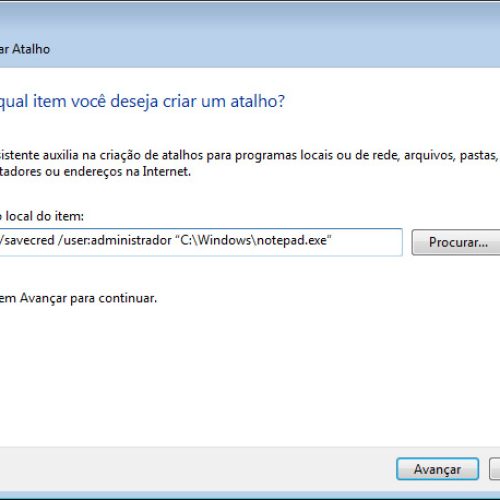
Often comes across to give administrative permissions to ordinary user in certain software. There is no need to give permissions locally but only in certain application using the Runas command…
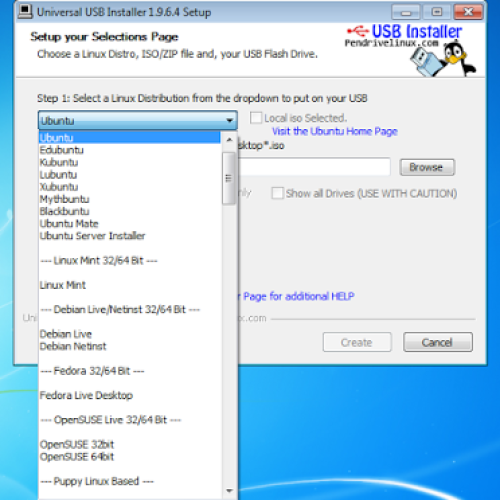
To run Ubuntu from a USB stick, the first thing you need to do is insert a USB stick with at least 2GB of free space on your PC. The most…
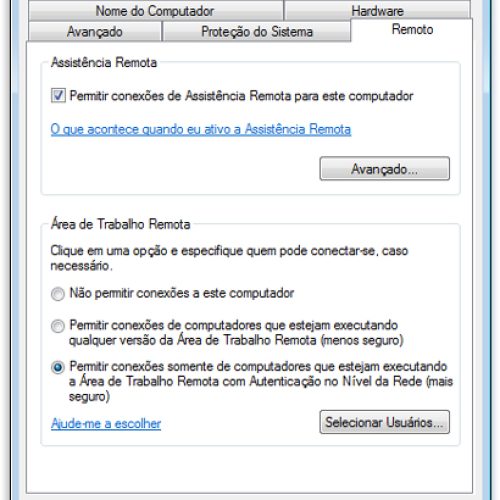
With Remote Desktop Connection, You can connect to a Windows computer from another Windows computer that is connected to the same network or…
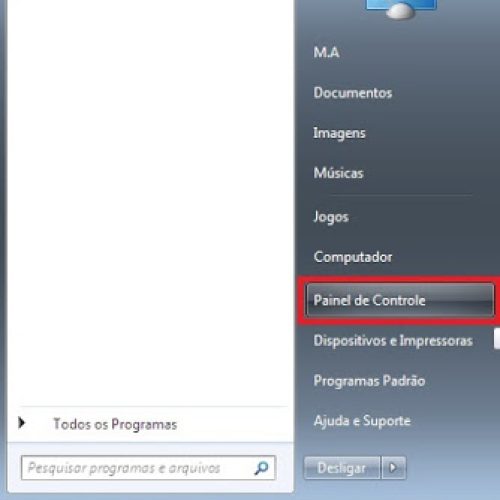
Telnet is a command line tool designed for the management of remote services via the Command Prompt. Unlike Windows XP and Vista, or Windows 7 does not have…
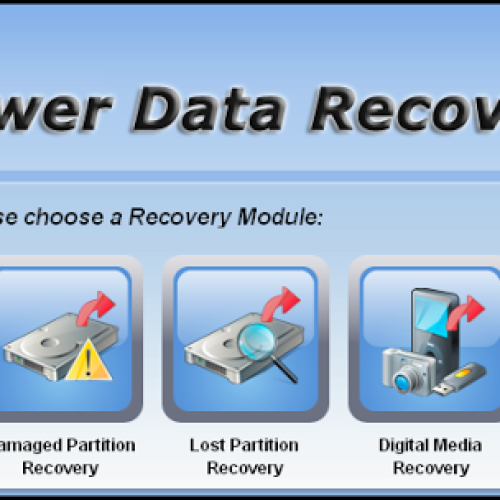
The new version of Power Data Recovery 6.8 It comes with support for dozens of types of RAW files, including m4v, 3g2, on TV, WRF, pps, PD and other. Unlike other software…

[Ctrl] + [C] Copy selected item; [Ctrl] + [X] Cut a selected item; [Ctrl] + [V] Paste the selected item; [Ctrl] + [FROM] Undo an action; [Ctrl] + [Y] Redo this thing…
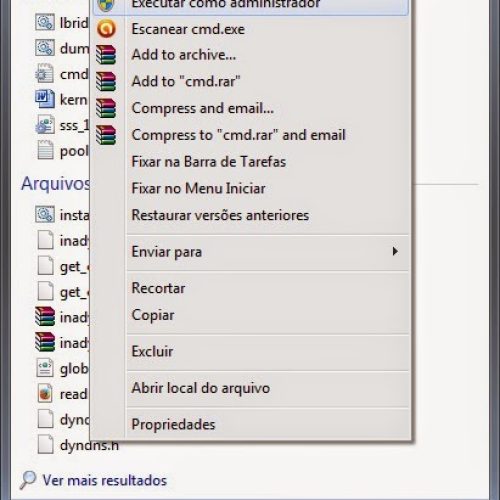
Having a pen boot drive is a great help for those who need to install Windows on a netbook, or in other situations where you cannot use the DVD and for whom…

AllShare lets you integrate all devices Samsung Smart through the Wi-Fi connection. You can on your TV, view videos and photos on your computer without needing to use…



© 2023 Created with Royal Elementor Addons