Follow them 3 steps:
- Try to login with the wrong password 5 times.
- Take a picture of the error message that will appear, including the full screen.
- Please send the attached photo by comment at the bottom of this page.
Search Terms:
-
- Blocked account
- group deleted
- Blocked account
- VZ-16QK3
- VZ-16F1
- VZ-04F1
- VZ-IPBD
- 04Q1
- VZ-08QK2




293 Comments
good afternoon
I need to reset the password
data 01/01/1970
serial: 0820161104CCWR671109590WCVU
Hello,
Use the reset code from the link below.
security code: https://www.interside.org/s5
Good Morning. DVR Password vz-16qk3 The DVR date is: 22/09/2021 serial number is : 135185207 my whatsapp 47999782947
Good evening,
Try to login with the wrong password 5 times and send, Attached to comment, a photo of the error message that will appear.
good afternoon
I need password reset
data 01/01/1970
serial: 0820161025CCWR665566060WCVU
Good evening,
Below is the link to the reset code for the date 01/01/1970.
Code: https://www.interside.org/s4
It worked out, Thank you very much
RECOVER VIZZION DVR PASSWORD APPEARS DATE OF 1 / 1 / 1970
I'VE DONE AS 5 TIMES
Good evening,
Try to login with the wrong password 5 times and send, Attached to comment, a photo of the error message that will appear.
How to reset vizzion DVR password
Good evening,
Try to login with the wrong password 5 times and send, Attached to comment, a photo of the error message that will appear.
Hello, I need to recover the password of a VIZZION brand DVR (send data via email), please, confirm what was requested in the email to send the collaboration.
Thank you
Hello, I need to recover the password of a VIZZION brand DVR (send the data via email ) Please confirm the request in said email to send the collaboration
Thank you
Hello,
I still can't see your email.
Good evening
Good afternoon,
To unlink the DVR from this other account, your cell phone must be connected to the same modem/router as the DVR. When you are on the same network and do all the procedure of adding the DVR to your account, the option to unlink the equipment from the old account will appear.
Any questions please contact again.
Requested
sure. To unlink the cell phone must be on the same network as the DVR. So, connect your cell phone to the same router the DVR is connected to; Enter the app, scan the QR code and when you get to this screen you select “unpair device”.
After doing this I put the master password of the DVR but the application does not accept… I can access the DVR with the password and through the browser on the same network I can also access with the master password, only in the application that gives incorrect password or communication failure.
Annexed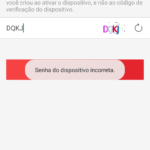
which app are you using?
try with Hilook.
Good afternoon,
I've already reset by factory settings, but I can't unlink the account from the last registration in the app, I managed to change the DVR password but when I register in the application it does not accept the new password and I cannot unlink the old user.
DVR Vizzion
Model: VZ-08F1
Good evening,
Send me a photo of the unlink option in the app.