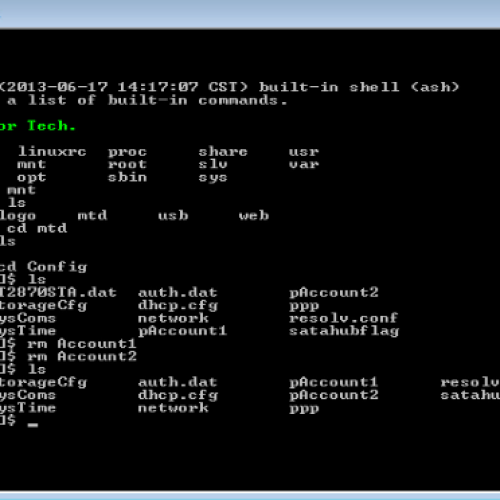
In some cases, customers do not access the system often, only when something happens and you have to get an important image, and that's when you discover that you forgot your password.…
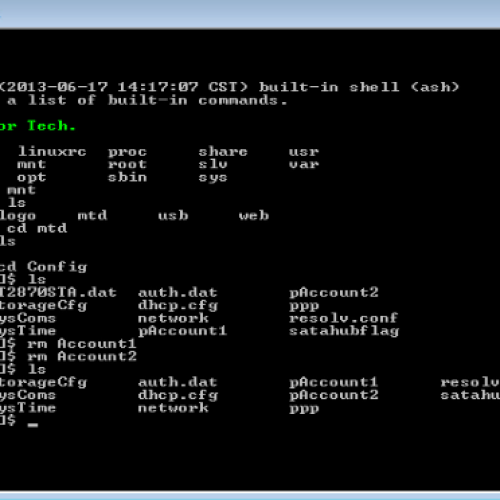
In some cases, customers do not access the system often, only when something happens and you have to get an important image, and that's when you discover that you forgot your password.…
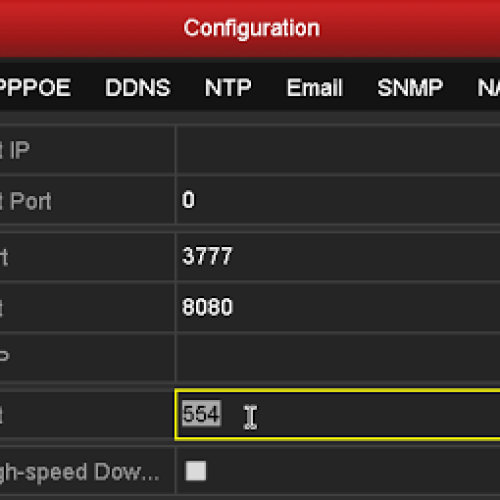
I have seen many people asking, how to put the images of the DVR to appear, Live, on the homepage of the website. Using the RTSP protocol, we can do this in a very easy way.…

Is to access the system cameras through a program, known as CMS that is usually acquired with the equipment of the cameras, after installation of the program on a computer, configure the…
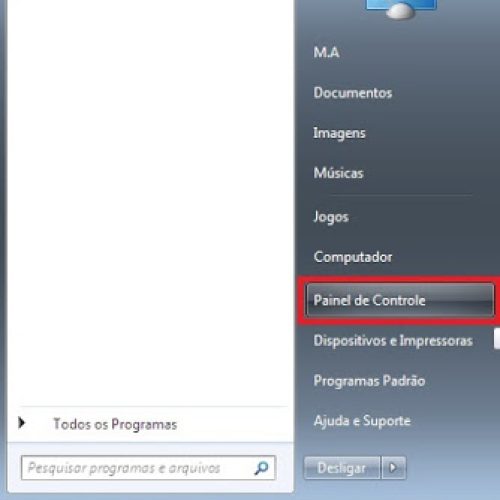
Telnet is a command line tool designed for the management of remote services via the Command Prompt. Unlike Windows XP and Vista, or Windows 7 does not have…
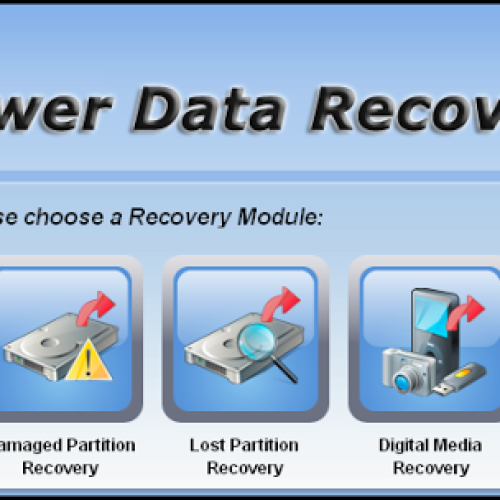
The new version of Power Data Recovery 6.8 It comes with support for dozens of types of RAW files, including m4v, 3g2, on TV, WRF, pps, PD and other. Unlike other software…

AirDroid is an application that aims to facilitate access to their Android remotely, through the computer. version 3 of the service brings several improvements and more possibilities for those…
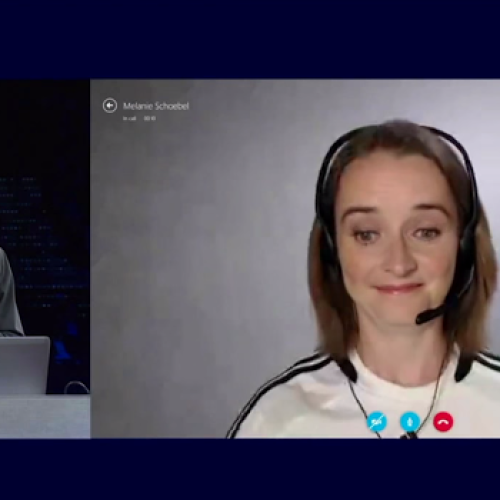
Microsoft today opened its translator style Star Trek all, removing the requirement to sign up for a waiting list for access. Skype Translator was released in December…
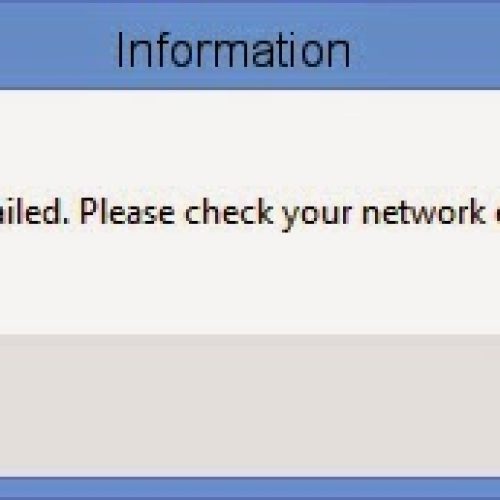
In some cases even after enable ActiveX in Internet Explorer, You may give an error with the message: Login failed. Please check your network environment. Many times the reason for this error is that the DVR…

[Ctrl] + [C] Copy selected item; [Ctrl] + [X] Cut a selected item; [Ctrl] + [V] Paste the selected item; [Ctrl] + [FROM] Undo an action; [Ctrl] + [Y] Redo this thing…

After you have configured remote access a difficulty that many find, is the question of which application to use to access their cameras on cell phone. Typically each device has its own application, that accompanies…


© 2023 Created with Royal Elementor Addons