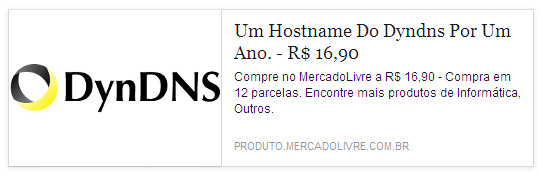Reading time: less than 1 minute
[Ctrl] + [C] Copy selected item;
[Ctrl] + [X] Cut a selected item;
[Ctrl] + [V] Paste the selected item;
[Ctrl] + [FROM] Undo an action;
[Ctrl] + [Y] Redo this thing I just undid;
[Ctrl] + [A] Select all;
[Ctrl] + [P] Print;
[Ctrl] + [N] Opens new windows in the browser and new documents in other programs;
[Ctrl]+ [H] Open the browser history or Windows Explorer;
[Ctrl] + [W] Closes the current tab in the browser;
[Ctrl] + [Shift] + [T] Reopen the flaps closed in a browser;
[Ctrl] + [Backspace] Deletes an entire word at a time;
[Ctrl] + [Shift] + [Esc] Opens the Task Manager;
[Alt] + [Tab] Switch between open windows;
[Alt] + [PrtScn] Take a screenshot of just the active window;
[Alt] + [Enter] Displays properties of the selected file;
[Windows] + [D] Clear away from it all and show the desktop;
[Windows] + [L] Lock your PC or switch users;
[Windows] + [P] Select the presentation view;
[Windows] + [The] Opens Utility Manager;
[Windows] + [R] Displays the Run System;
[Windows] + [E] Performs My Computer option;
[Windows] + [Pause/Break] Display system properties;
[Windows] + [Plus sign] or + [Minus sign] Zoom, zoom out;
[Windows] + [F] Search for files and folders;
[Windows] + [Shift] + [Click on a taskbar icon]
Open a new instance of a program;
[Windows] + [F1] Get help;
[Windows] + [Down arrow] minimize the window;
[Windows] + [Up arrow] Maximize the window;
[Windows] + [Left arrow] or [Right arrow] Compare and contrast in a snap;
[F2] When a file is selected, this shortcut allows you to rename the document;