Reading time: less than 1 minute
Is to access the system cameras through a program, known as CMS that is usually acquired with the equipment of the cameras, after installation of the program on a computer, sets up the program to access the camera system remotely over IP address and HTTP port or DDNS address and HTTP port.
Remote access via the monitoring software is the simplest to do and easier to operate. All camera system has a monitoring software, some softwares has robust tools where you can record images in real time, program the software to sound warnings when there is any abnormality. Even download an image of a given day, and time remotely. I think that access a camera system through the software is better because you have to configure only once, and so every time you open the software automatically the cameras will connect.
The monitoring program below is ideal for those who want to monitor different systems cameras, with equipment from different manufacturers. It works with equipments from Intelbras, Luxvision, Hikvison, GIGA and others. including generic known as H264. So you do not need to install several programs to monitor DVRs from different manufacturers on the same computer.


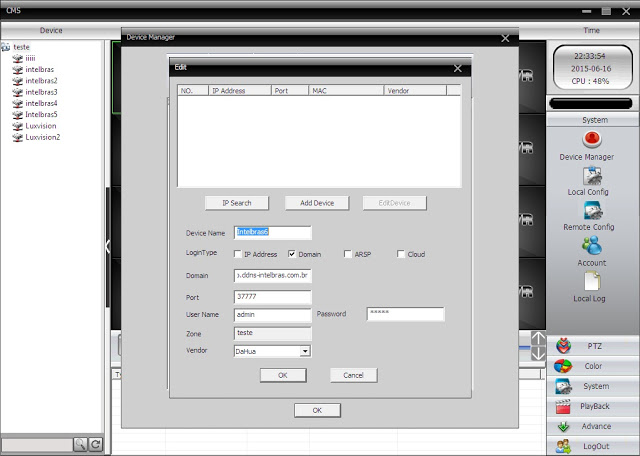


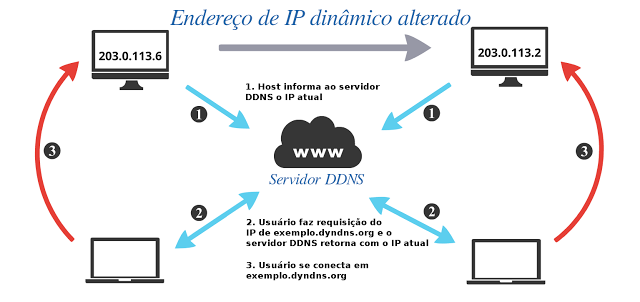



Permalink
Good Afternoon.
How many dvr’s can be activated on this program ?
Permalink
Hi,
I don’t know if there is a limit.
Permalink
Good afternoon.
When I leave the wifi (internal network) My monitor stops working. In cellular data network does not work at all.
Could anyone give some hint or solution?
Thank you very much.
Permalink
Good afternoon,
Apparently the doors are not targeting properly, or you are using the internal IP. Follow the tutorial steps in the link below.
Setting up remote access to stand-alone (DVR): https://www.interside.org/2013/10/configurando-acesso-remoto-em-stand.html