Is to access the system cameras through a program, known as CMS that is usually acquired with the equipment of the cameras, after installation of the program on a computer, sets up the program to access the camera system remotely over IP address and HTTP port or DDNS address and HTTP port.
Remote access via the monitoring software is the simplest to do and easier to operate. All camera system has a monitoring software, some softwares has robust tools where you can record images in real time, program the software to sound warnings when there is any abnormality. Even download an image of a given day, and time remotely. I think that access a camera system through the software is better because you have to configure only once, and so every time you open the software automatically the cameras will connect.
The monitoring program below is ideal for those who want to monitor different systems cameras, with equipment from different manufacturers. It works with equipments from Intelbras, Luxvision, Hikvison, GIGA and others. including generic known as H264. So you do not need to install several programs to monitor DVRs from different manufacturers on the same computer.
[signinlocker id=”1528″]
Download CMS
[/signinlocker]


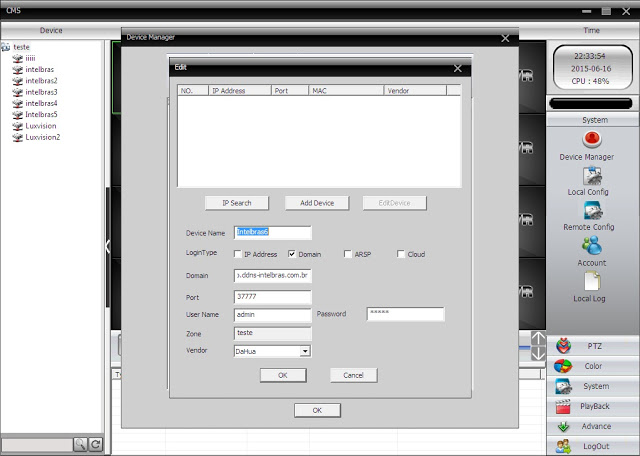







59 Comments
My remote access is okay, but when access the recordings can only see 22 seconds and then lock all, I have to reboot the system to gain access. This is the mobile app also. It will be some bloquei in DVR
Good Morning! you can leave it full screen and lock for one does not minimize or close the program?
Thank you!
Good afternoon,
Not to block the part of minimizing, but the person can not close the program without the password.
good night this sotfware has remote control from a PC?
regards.
Good. Yes.
jai Chinese DVR rd line but foncttionne camera but CMS does not pick up the DVR qYes this is the problem
Good, you are late.
To check the exact system of your model, a photo of the front of the DVR, a picture of the login screen and a picture of the login page, by the form in the link below.
https://www.interside.org/contato-imagem
Thank you,for my intelbras seeking work “IP” and placing the IP(with yellow letters) which appears not coming “Intelbras non-ADMs” where says connected ,the part that configures the network DVR and not the IP that appears on the first page “IP adress”
Goodnight,
I could not put nvr on maps.
Good afternoon,
Unfortunately I have not tested this functionality.
This software serves pra brand cameras CCTV-212 model steren?
Good afternoon,
To check the exact system model, send me a photo of the front of the DVR, a picture of the login screen and a picture of the login page, the form on the link below.
https://www.interside.org/contato-imagem
at the time of installation is giving error and the program closes someone can tell me what can be
Good afternoon,
What is the operating system you are installing to?
Try to use the option of “compatibility solution” do Windows.
Hello I am not able to put all my DVR from my network in the program cms. I have 1 dvr intelbras 16 channel I could put it in the program via ip locate. there dvrs others are scattered around the farm through my radios wirelles the net comes in DVR beauty however the program is not recognizing even I put ip, serial… (What is the vendor that uses the DVR GIGA and GREATEK?)
Good afternoon,
For the GIGA you can use the vendor H264DVR, It may also work for the Greatek, but to make sure I would have to know the exact system they use.
Before configuring the CMS would be good to test access from the browser, as there are many network structure variables. You have to check that all equipment and “radios” They are on the same network, with the same IP class in both the WAN and in LAN; If the devices are in different classes, You have to make the port direction between them.
as I can put in Chinese language and only comes in Spanish and English but in Chinese I saw the DVR Dahua