Reading time: less than 1 minute
![]() There are two options. The first is to change the data cable for a new standard in USB 2.0 Hi-Speed of good quality, as recommended by HP, and the other would be to disable bidirectional support. To do this go Printer, click the right button on the HP Laserjet P1102w icon and choose properties. In the window that opens check tab ports and see an option called Enable bidirectional support and uncheck it if possible. So get clicking OK to save the changes and make sure that it will continue with this behavior or not.
There are two options. The first is to change the data cable for a new standard in USB 2.0 Hi-Speed of good quality, as recommended by HP, and the other would be to disable bidirectional support. To do this go Printer, click the right button on the HP Laserjet P1102w icon and choose properties. In the window that opens check tab ports and see an option called Enable bidirectional support and uncheck it if possible. So get clicking OK to save the changes and make sure that it will continue with this behavior or not.
Good luck!


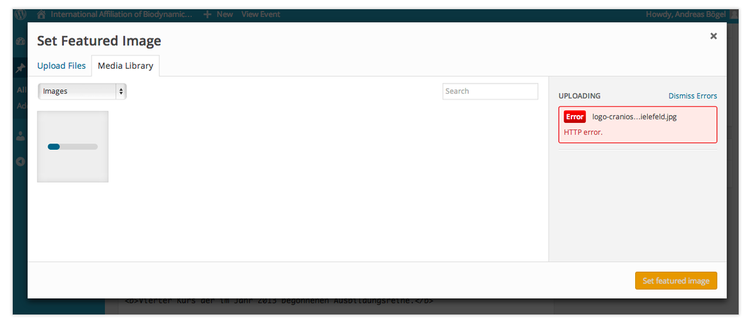




Permalink
Speak friend,
I'm using the printer in wifi, I made the change clear “Enable bidirectional support” and it worked.
thanks a lot!