I am thinking now post some computer tips, at the same time reminded of a problem I had a while ago, my computer was showing errors in booting Windows XP, What did I do? Reformatei! (silliness, I lost everything) Very shortly after I discovered I had a solution, recover or Windows XP! Now I will pass on the information, after all I think everyone may one day need it.
For this you will need:
1 – Computer faulty at startup, it can display boot errors, blue screens (blue screens), continuous reboot, among others.
2 – CD do Windows XP (original or not)
Recovery Mode:
1 – Insert the Windows XP CD into the drive and start the computer (turn on the computer again) and choose the boot options (usually by pressing F12) the CD-ROM option.
2 – When the CD-ROM system stops on the next screen press R to recover.
3 – Follow the onscreen instructions to recover the Windows XP partition that has problems. In the following screen will appear all operating systems that are available. If you have just installed XP he will say: 1- C:Windows
type it 1 to recover the unit 1 and enter your computer's administrator password.
4 – To recover I use the command BOOTCFG /REBUILD. This command makes the recreation of booting Windows XP.
5 – At the end the following message appears:
blah blah blah
Total identified Windows Installs: 1
[1]: C:Winnt
Add installation to boot list? (Yes, No, All):
type N.
Below are a few commands you can use to recover your drive. (I'm not responsible for any change or alteration in the data content from your computer, this is just a Guideline).
| Command | Description |
| Attrib | Changes the attributes of a file or folder. |
| Batch | It executes the commands specified in the text file. |
| Bootcfg | Configuration and recovery startup file (boot.ini). |
| ChDir (Cd) | Displays or changes the name of the current folder. |
| Chkdsk | Checks a disk and displays a status report. |
| Cls | Clears the screen. |
| Copy | Copies a single file to another location. |
| Delete (Of the) | Deletes one or more files. |
| You | It displays a list of files and subdirectories in a directory. |
| Disable | Disables a device driver or system service. |
| Diskpart | Manages partitions on hard drives. |
| Enable | Starts or enables a device driver or system service. |
| Exit | Exits the Recovery Console and restart the computer. |
| Expand | Extracts a file from a compressed file. |
| Fixboot | Writes a new partition boot sector onto the specified partition. |
| Fixmbr | Repairs the master boot record of the specified disk. |
| Format | Format um disco. |
| Help | It displays a list of commands you can use in the Recovery Console. |
| Listsvc | Lists the services and drivers available on the computer. |
| Logon | You log on to a Windows installation. |
| Map | Displays the drive letter mappings. |
| Mkdir (Md) | Create a folder. |
| More | Displays a text file. |
| Net use | Connects a network share to a drive letter. |
| Rename (Ren) | Renames a single file. |
| Rmdir (Rd) | Delete a folder. |
| Set | Displays and sets environment variables. |
| Systemroot | Sets the current directory to the systemroot directory of the system you are currently logged in. |
| Type | Displays a text file. |

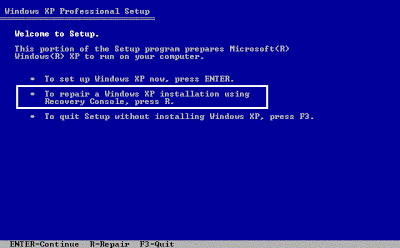







39 Comments
really very good and this document… It helped me a lot.
thank you for sharing your wisdom 😉
luiz fernando you my tip is to use a distro of ubuntu,use the live cd to get into your HD without formatting, and then go to a USB stick.
my doubts and because I clicked the win xp x64, and after it appeared the two boot options (xp32 e xp 64),but the xp 32 nao ta dando boot fala algo de nao detectar o hd.sera q esse metodo aki de recuperaçao vai me servi.
obs.eu XP64 installed on another partition, and it ta normal functioning
I tried to recover once, but I tried adimnistrador password that possessed, but gave error, enttei the same name Nomo “administrator, 12345”, and always giving error.
How do if you experience this again?
P.S. I changed the aministrador password before the accident happen in the operating system, which one should I use?
oi, my windows is presenting a message q says(YOU MAY HAVE BEEN A VICTIM OF SOFTWARE COUNTERFEITING)further down says(This copy of Windows did not pass the test if the original Windows validation.)as Faso to take it without formatting my pc. Thank you very much in advance, me add no msn leandro-joaquim27@hotmail.com
thank you so much.
Way, I did everything certim, the way u talk, I put BOOTCFG / REBUILD, there says he has failed to examine that, this error can be caused by a corrupted system file, and then asks to use the CHKDSK function to detect the error, so that, when using this function says that the volume seems to contain one or more unrecoverable problems. to disisperado, what I do now to recover these more than important files, as are my work files, me a please LIGHT… thanks in advance… anything add me on msn luis.btos@hotmail.com , for God's sake help me !!!
I'm “:D valew boy!”
So. I did not solve my big problem, because an uninstall (or reversal) botched the DX10 zuo all, it seems that this problem does not have the same solution… oh my day was pro bag.
It is… I would not like to redo the installation by 4ªvez because of a punked dx I installed.
😀 valew boy!
awesome face… I abv with one proble,ma those here in the office… It was only give a command and bye!!! I decided. Thanks…
I'm trying to recover windows, I get to where it asks to choose the drive
1 c:/windows
however, after choosing the drive, it crashes…freezes and does not advance…?
Hello
I'm trying to recover windows, I get to where it asks to choose the drive
1 c:/windows
however, after choosing the drive, he asks the administrator password.
when I installed, I not put password, but if I just give “enter”, he turns pro prompt and does not advance…
what to do?