µTorrent, also known as uTorrent, is a client application for the BitTorrent protocol distributed as freeware for Microsoft Windows and Mac OS X. Before it was only also usable on Linux through Wine and / or Cedega, but now the program has its own version of Linux platform, based on Debian, As or Ubuntu.
Instalando uTorrent Server 3.3
1º Step: Download the latest version of uTorrent Sever
– The version Ubuntu 13.3 also works in Ubuntu 14.4
2º Step: Extract the uTorrent file
– Open the terminal and change directory to the Downloads folder
cd Downloads
– UTorrent extract the files to the / opt
sudo tar xvzf utserver.tar.gz -C /opt/
3º Step: setting permissions
– Configure as permições da pasta do uTorrent-server
sudo chmod -R 777 /opt/utorrent-server-alpha-v3_3/
4º Step: Creating reference link
– Run the command to create the uTorrent reference link to the / user / bin
sudo ln -s /opt/utorrent-server-alpha-v3_3/utserver /usr/bin/utserver
5º Step: Start or uTorrent
utserver -settingspath /opt/utorrent-server-alpha-v3_3/
– If the error that is missing from the package libssl.so, run the following command to install the package, and then try to start again uTorrent.
sudo apt-get install libssl0.9.8:i386
6º Step: Not entering uTorrent
– Open Firefox and go to the address:
localhost:8080/gui
– The user is admin and password leave blank.

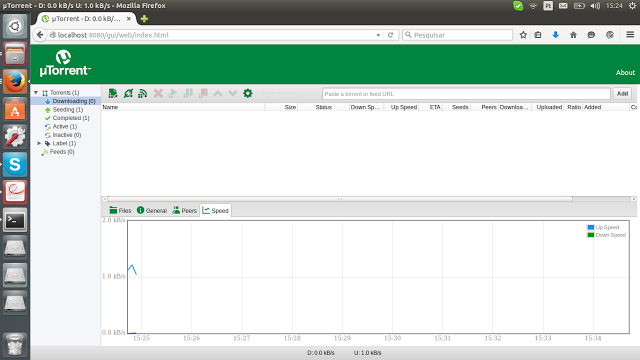







10 Comments
Very show the tutorial.
But every time I start the system I have to type the command
utserver -settingspath /opt/utorrent-server-alpha-v3_3/
or have any way to make it automatic?
Good Morning,
The link below has a way of putting uTorrent to automatically open.
https://www.vivaolinux.com.br/topico/Iniciantes-no-Linux/abrir-programa-automaticamente-ao-iniciar
Super right guy. It was mass. Congratulations and thank you.
Now I need to know how to make use. kkkkk
Good afternoon,
Glad everything worked out. To use, you will enter the page http://localhost:8080/gui, put the user admin e dar enter. Within the uTorrent page has an address bar where says Paste a torrent or feed URL, you will paste the URL of the torrent that the address bar and click go Add.
Any questions please contact again.
great matter, but only managed to enter the pay of utorrent using the following command utserver -settingspath / opt / utorrent-server-alpha-v3_3 / -daemon
without this -daemon the page is blank
Good Morning,
Glad you liked it, and that in the end everything worked there. Thank you for sharing your solution, will help others who have the same problem. God bless you.
Did not work, some other solution?
Good afternoon,
What is the version of your operating system?
ubuntu 14.04
otimo tutorial, thank you so much, after searching the net a lot and never found one that really worked on my ubuntu 14.04, I will even save bookmark if you need again