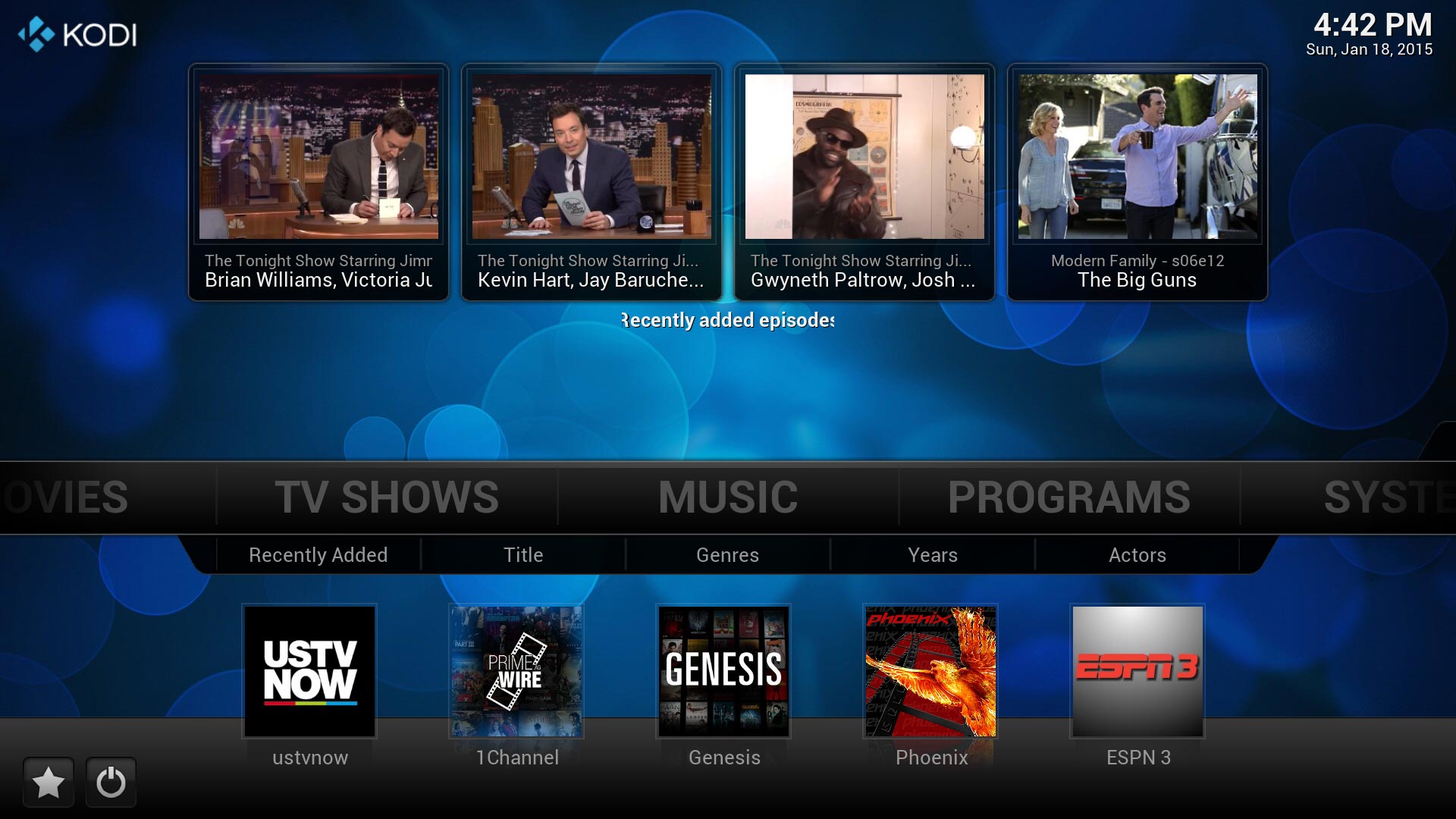 Since when I installed Ubuntu on a notebook I have had problem with viewing videos, They are fighting all the time, almost every 5 seconds. No matter extension, and even in light videos, low image quality, but the higher the quality more crashes, making it unpleasant to watch anything on it. No Windows, in the same notebook, this problem does not happen.
Since when I installed Ubuntu on a notebook I have had problem with viewing videos, They are fighting all the time, almost every 5 seconds. No matter extension, and even in light videos, low image quality, but the higher the quality more crashes, making it unpleasant to watch anything on it. No Windows, in the same notebook, this problem does not happen.
This problem with all players video I tested it, and giving some research I saw that this has happened to other users of the system.
A good way I found to solve this problem is using the media center Catalog, It is a free software and has versions for various operating systems.
To install Ubuntu not, use the terminal command line and type the following commands. follow the instructions as would to install any other software.
sudo apt-get install software-properties-common
sudo add-apt-repository ppa:team-xbmc/ppa
sudo apt-get update
sudo apt-get install kodi
To install on other systems see page the link below.








2 Comments
Thank you, solved the problem with the videos classes of the B7Web course that was crashing.
I resolve my issue,the videos are running without locking, very good.