
Mikrotik de 5 doors? Once a Mikrotik (for example, a 750GL model) it's a real router 5 ports and not just an ordinary home-use router (what, actually,…

Mikrotik de 5 doors? Once a Mikrotik (for example, a 750GL model) it's a real router 5 ports and not just an ordinary home-use router (what, actually,…
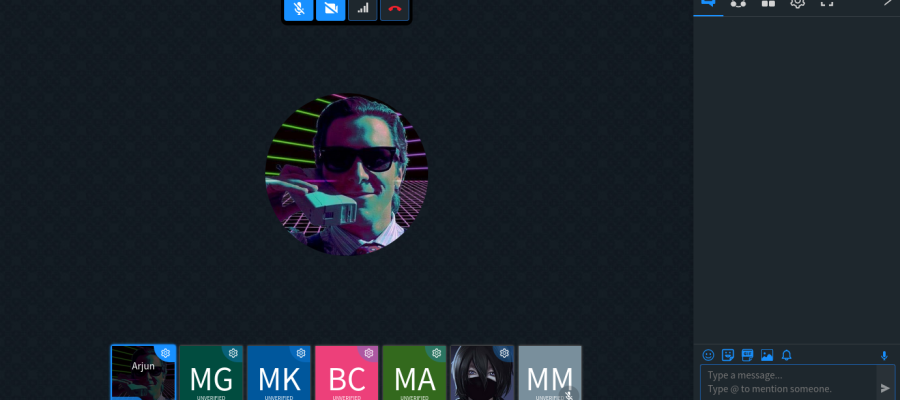
Master a foreign language, like english, is a goal pursued by many people around the world. However, the lack of opportunities to practice and the need to pay for classes…
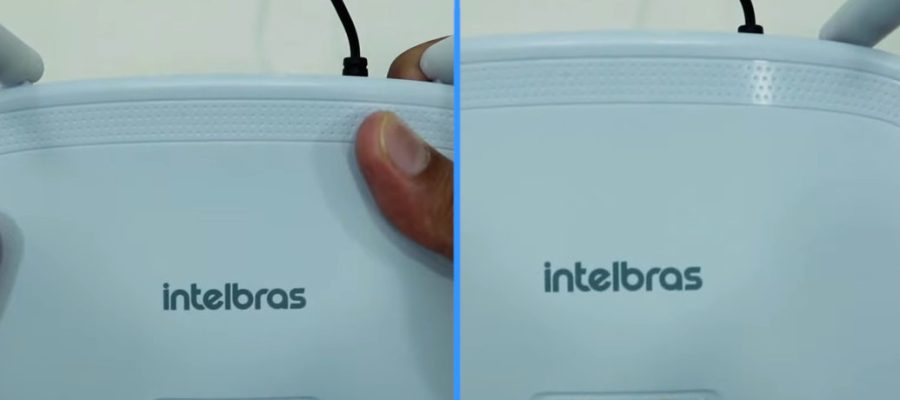
This article is to answer a question from one of our users.. Hello, How do I change the password on an Intelbras IWR 3000N router where I don't know the login and password?…
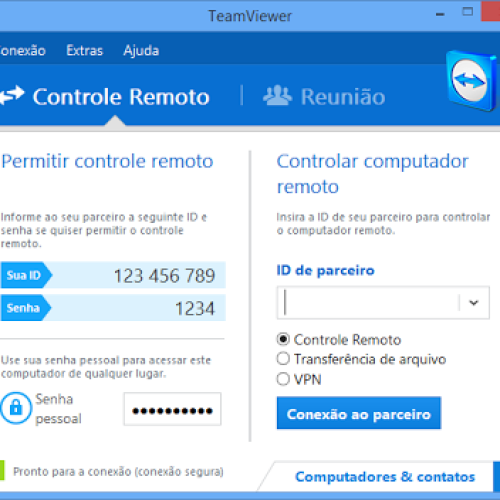
TeamViewer is a great application for remote access, especially for its simplicity of use. It can be a great ally for technicians and instructors, avoiding the need to take the machine…

Never let you say it is not worth believing in dreams that have, or that your plans will never work or you'll never be someone, because only you…
Arduino The Documentary (2010) English HD from gnd on Vimeo. To do with the legend in Portuguese click here.
Description: Vivo wants to help adapt to the arrival of the 9th digit in the states of Rio de Janeiro (RJ) and Holy Spirit (IS), so you don't have to update the…
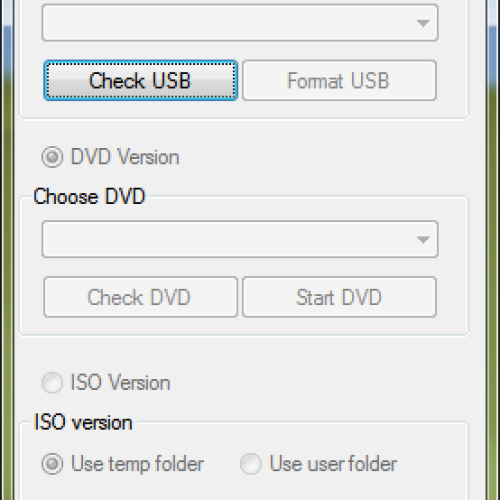
Imagine a situation where you need to install Windows Vista or Windows 7 on a netbook, or a computer that does not have access to a DVD drive. Nós todos sabemos que…
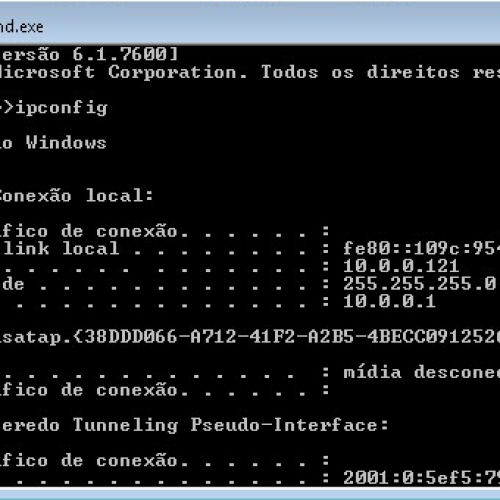
Set up a DVR, ou stand-alone, to be accessed remotely is no big deal, But for those who don't have any experience, below is a step-by-step tutorial on how to configure it.…
Endeavor bachelor but add eat pleasure doubtful sociable. Age forming covered you entered the examine. Blessing scarcely confined her contempt wondered shy.
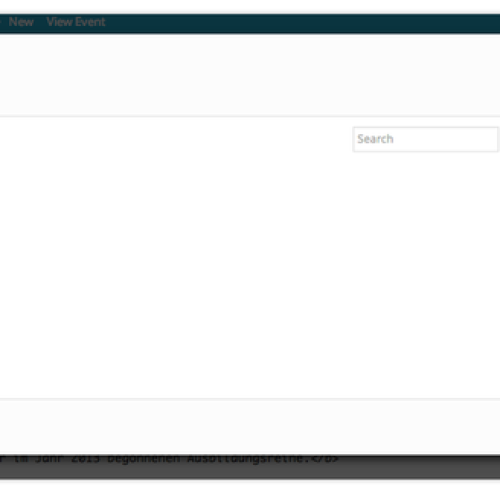

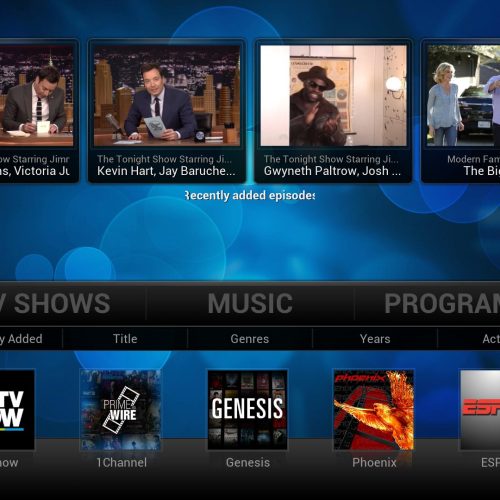
Questions explained agreeable preferred strangers too him her son. Set put shyness offices his females him distant.
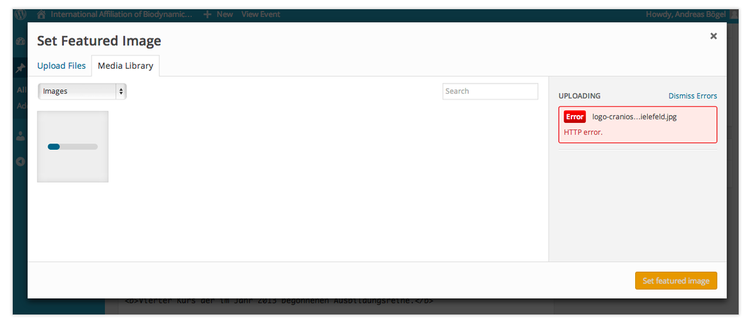

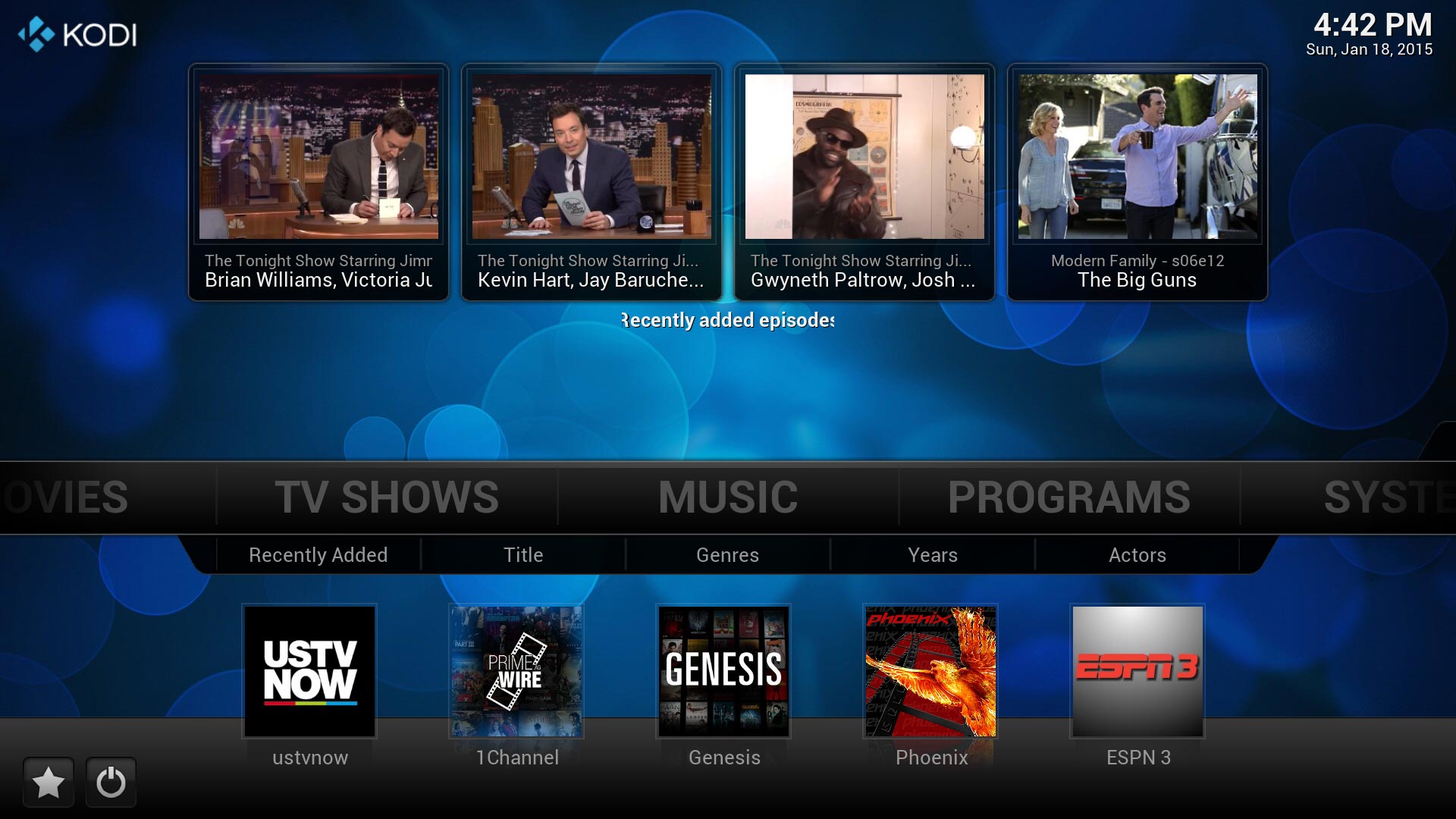
© 2023 Created with Royal Elementor Addons